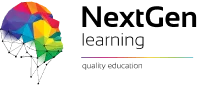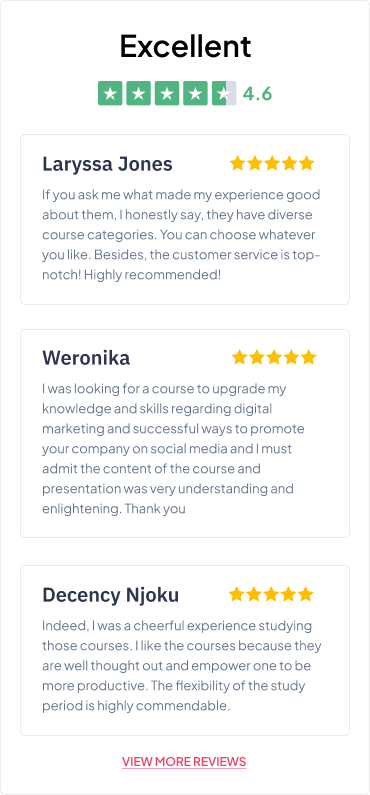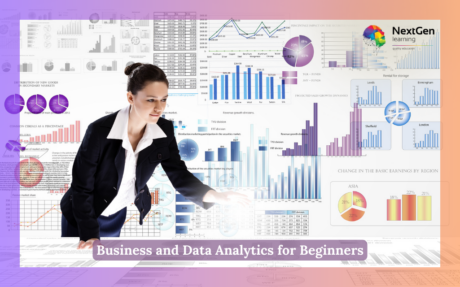$31.56
(4.7 Reviews)
2043 Students

Microsoft Office Specialist (MOS) - Microsoft Excel, Microsoft Word, Access & PowerPoint
Course Features
-
 Number of Units
135
Number of Units
135 -
 Skill Level
Skill Level
-
 Access
Unlimited
Access
Unlimited -
 Duration
18 hours, 33 minutes
Duration
18 hours, 33 minutes
Course Curriculum
| Microsoft Excel 2019 | |||
| Microsoft Excel 2019 New Features | |||
| Introduction to Microsoft Excel 2019 New Features | 00:07:00 | ||
| CONCAT | 00:02:00 | ||
| IFS | 00:01:00 | ||
| MAXIFS | 00:01:00 | ||
| MINIFS | 00:01:00 | ||
| SWITCH | 00:02:00 | ||
| TEXTJOIN | 00:01:00 | ||
| Map Chart | 00:02:00 | ||
| Funnel Chart | 00:01:00 | ||
| Better Visuals | 00:06:00 | ||
| Pivot Table Enhancements | 00:02:00 | ||
| Power Pivot Updates | 00:01:00 | ||
| Getting Started with Microsoft Excel | |||
| Navigate the Excel User Interface | 00:28:00 | ||
| Use Excel Commands | 00:10:00 | ||
| Create and Save a Basic Workbook | 00:19:00 | ||
| Enter Cell Data | 00:12:00 | ||
| Use Excel Help | 00:05:00 | ||
| Performing Calculations | |||
| Create Worksheet Formulas | 00:15:00 | ||
| Insert Functions | 00:17:00 | ||
| Reuse Formulas and Functions | 00:17:00 | ||
| Modifying a Worksheet | |||
| Insert, Delete, and Adjust Cells, Columns, and Rows | 00:10:00 | ||
| Search for and Replace Data | 00:09:00 | ||
| Use Proofing and Research Tools | 00:07:00 | ||
| Formatting a Worksheet | |||
| Apply Text Formats | 00:16:00 | ||
| Apply Number Format | 00:07:00 | ||
| Align Cell Contents | 00:09:00 | ||
| Apply Styles and Themes | 00:12:00 | ||
| Apply Basic Conditional Formatting | 00:11:00 | ||
| Create and Use Templates | 00:08:00 | ||
| Printing Workbooks | |||
| Preview and Print a Workbook | 00:10:00 | ||
| Set Up the Page Layout | 00:09:00 | ||
| Configure Headers and Footers | 00:07:00 | ||
| Managing Workbooks | |||
| Manage Worksheets | 00:05:00 | ||
| Manage Workbook and Worksheet Views | 00:07:00 | ||
| Manage Workbook Properties | 00:06:00 | ||
| Microsoft Word 2019 | |||
| Microsoft Word 2019 New Features | |||
| Introduction to Microsoft Word 2019 New Features | 00:14:00 | ||
| Inking Tools | 00:03:00 | ||
| Inking Tools 1 | 00:07:00 | ||
| Learning Tools | 00:07:00 | ||
| Microsoft Translate | 00:03:00 | ||
| LaTeX | 00:05:00 | ||
| Smart Lookup | 00:04:00 | ||
| Side to Side Scrolling | 00:02:00 | ||
| Scalable Vector Graphics | 00:03:00 | ||
| Getting Started with Word | |||
| Navigate in Microsoft Word | 00:12:00 | ||
| Create and Save Word Documents | 00:24:00 | ||
| Manage Your Workspace | 00:06:00 | ||
| Edit Documents | 00:16:00 | ||
| Preview and Print Documents | 00:04:00 | ||
| Customize the Word Environment | 00:08:00 | ||
| Formatting Text and Paragraphs | |||
| Apply Character Formatting | 00:17:00 | ||
| Control Paragraph Layout | 00:19:00 | ||
| Align Text Using Tabs | 00:07:00 | ||
| Display Text in Bulleted or Numbered Lists | 00:03:00 | ||
| Apply Borders and Shading | 00:04:00 | ||
| Working More Efficiently | |||
| Make Repetitive Edits | 00:06:00 | ||
| Apply Repetitive Formatting | 00:10:00 | ||
| Use Styles to Streamline Repetitive Formatting Tasks | 00:14:00 | ||
| Managing Lists | |||
| Sort a List | 00:05:00 | ||
| Format a List | 00:06:00 | ||
| Adding Tables | |||
| Inserting a Table | 00:06:00 | ||
| Modify a Table | 00:06:00 | ||
| Format a Table | 00:03:00 | ||
| Convert Text to a Table | 00:04:00 | ||
| Inserting Graphic Objects | |||
| Insert Symbols and Special Characters | 00:04:00 | ||
| Add Images to a Document | 00:11:00 | ||
| Controlling Page Appearance | |||
| Apply a Page Border and Color | 00:03:00 | ||
| Add Headers and Footers | 00:06:00 | ||
| Control Page Layout | 00:05:00 | ||
| Add a Watermark | 00:04:00 | ||
| Preparing to Publish a Document | |||
| Check Spelling Grammar and Readability | 00:07:00 | ||
| Use Proofing and Research Tools | 00:07:00 | ||
| Check Accessibility | 00:03:00 | ||
| Save a Document to Other Formats | 00:04:00 | ||
| Workbooks - Microsoft Word 2016 (Beginner) | |||
| Workbooks – Microsoft Word 2016 (Beginner) | 00:00:00 | ||
| Microsoft PowerPoint 2019 | |||
| Microsoft PowerPoint 2019 New Features | |||
| Introduction to Microsoft PowerPoint 2019 New Features | 00:06:00 | ||
| Highlighting | 00:02:00 | ||
| Morph Transition | 00:03:00 | ||
| Zoom | 00:03:00 | ||
| Vector Graphics | 00:03:00 | ||
| SVG Icons to Shapes | 00:04:00 | ||
| 3D Modeling | 00:04:00 | ||
| Background Removal | 00:03:00 | ||
| 4K | 00:03:00 | ||
| PowerPoint Interface | |||
| Navigate the PowerPoint Environment | 00:28:00 | ||
| View and Navigate a Presentation | 00:15:00 | ||
| Create and Save a PowerPoint Presentation | 00:13:00 | ||
| Use PowerPoint Help | 00:10:00 | ||
| Presentation Basics | |||
| Select a Presentation Type | 00:08:00 | ||
| Edit Text | 00:13:00 | ||
| Build a Presentation | 00:27:00 | ||
| Formatting | |||
| Format Characters | 00:11:00 | ||
| Format Paragraphs | 00:16:00 | ||
| Format Text Boxes | 00:09:00 | ||
| Inserting Options | |||
| Insert Images | 00:10:00 | ||
| Insert Shapes | 00:15:00 | ||
| Working with Objects | |||
| Edit Objects | 00:16:00 | ||
| Format Objects | 00:06:00 | ||
| Group Objects | 00:04:00 | ||
| Arrange Objects | 00:07:00 | ||
| Animate Objects | 00:07:00 | ||
| Table | |||
| Create a Table | 00:09:00 | ||
| Format a Table | 00:03:00 | ||
| Insert a Table from Other Microsoft Office Applications | 00:06:00 | ||
| Charts | |||
| Create a Chart | 00:10:00 | ||
| Format a Chart | 00:10:00 | ||
| Insert a Chart from Microsoft Excel | 00:05:00 | ||
| Review and Presentation | |||
| Review Your Presentation | 00:11:00 | ||
| Apply Transitions | 00:05:00 | ||
| Print Your Presentation | 00:05:00 | ||
| Deliver Your Presentation | 00:08:00 | ||
| Microsoft Access 2019 | |||
| Microsoft Access 2019 New Features | |||
| Introduction to Microsoft Access 2019 New Features | 00:05:00 | ||
| Window Resize | 00:01:00 | ||
| Charts | 00:02:00 | ||
| dbf | 00:01:00 | ||
| Large Number | 00:01:00 | ||
| Property Sorting | 00:01:00 | ||
| Introduction to Access | |||
| Orientation to Microsoft Access | 00:39:00 | ||
| Create a Simple Access Database | 00:10:00 | ||
| Get Help and Configure Options in Microsoft Access | 00:06:00 | ||
| Modify Data | |||
| Modify Table Data | 00:17:00 | ||
| Sort and Filter Records | 00:05:00 | ||
| Working with Queries | |||
| Create Basic Queries | 00:15:00 | ||
| Sort and Filter Data in a Query | 00:14:00 | ||
| Perform Calculations in a Query | 00:08:00 | ||
| Access Forms | |||
| Create Basic Access Forms | 00:07:00 | ||
| Work with Data on Access Forms | 00:23:00 | ||
| Working with Reports | |||
| Create a Report | 00:28:00 | ||
| Add Controls to a Report | 00:12:00 | ||
| Enhance the Appearance of a Report | 00:05:00 | ||
| Prepare a Report for Print | 00:03:00 | ||
| Organize Report Information | 00:15:00 | ||
| Format Reports | 00:12:00 | ||
| Assignment | |||
| Assignment – Microsoft Office Bundle | 00:00:00 | ||
| Order Your Certificate | |||
| Order Your Certificate | 00:00:00 | ||