
Course Curriculum
| Welcome | |||
| Introduction to Animate in Photoshop! | 00:02:00 | ||
| Why Use Photoshop to Animate? How I Use Photoshop in Multimedia. A Case Study | 00:02:00 | ||
| Setting Up to Animate in Photoshop: Tools and Resources | |||
| Royalty-Free and Public Domain Video Resources | 00:03:00 | ||
| Setting Up to Animate in Photoshop: Windows and Tools | 00:03:00 | ||
| Importing Your Video and Working With Different Video Formats | 00:06:00 | ||
| Make a Quick & Dirty Stop Motion Animation By Adjusting Your Frames Per Second | 00:06:00 | ||
| Animating in Photoshop: Some Techniques You Can Try | |||
| Drawing Right Over Your Video and Making a Simple Frame By Frame Animation | 00:04:00 | ||
| Using the Onion Skin Options to Make More Decisive Drawings (Frame By Frame) | 00:04:00 | ||
| Use the “Wiggle” Technique to Get More Mileage Out of Your Drawings (Looping) | 00:09:00 | ||
| Let’s Have Photoshop Animate For Us (Position, Scaling, Opacity, Rotation, etc.) | 00:11:00 | ||
| Rotoscoping and Animating the Frame By Frame Way (*The Essence of How I Work | 00:12:00 | ||
| Adding Filters and Other Special Effects to Your Video (For Good or For Evil) | 00:06:00 | ||
| Turning a Video Into an Animated Painting With Brushes | 00:06:00 | ||
| Exporting the Final Video From Photoshop | 00:03:00 | ||
| New: Make Animated Gifs in Photoshop for Your Site or Social Media Pages | |||
| How to Create a Simple Animated Gif in Photoshop | 00:11:00 | ||
| How to Create a Quick & Dirty (But Beautiful) Animated Gif Slideshow | 00:09:00 | ||
| Resources and Conclusion | |||
| Top Social Media Platforms and Websites For Filmmakers and Animators | 00:06:00 | ||
| Order Your Certificate | |||
| Order Your Certificate | 00:00:00 | ||

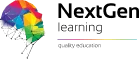









 All Courses for £49
All Courses for £49





