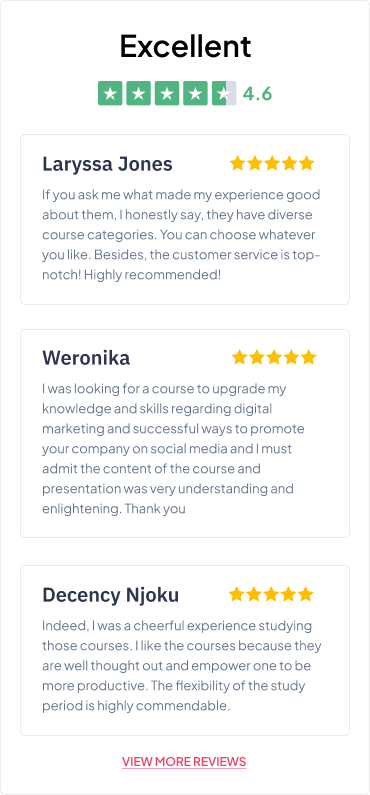Course Curriculum
| Basic Video Animation Training With Vyond | |||
| Lesson 01: Overview | 00:02:00 | ||
| Lesson 02: Pricing | 00:02:00 | ||
| Lesson 03: Vyond Resources | 00:02:00 | ||
| Lesson 04: Interface and Timeline | 00:03:00 | ||
| Lesson 05: Adding Templates | 00:03:00 | ||
| Lesson 06: Character Library | 00:03:00 | ||
| Lesson 07: Character Properties – Part1 | 00:03:00 | ||
| Lesson 08: Character Properties – Part 2 | 00:03:00 | ||
| Lesson 09: Character Properties – Part 3 | 00:03:00 | ||
| Lesson 10: Prop Library | 00:03:00 | ||
| Lesson 11: Prop Properties | 00:02:00 | ||
| Lesson 12: Chart Properties – Part 1 | 00:02:00 | ||
| Lesson 13: Chart Properties – Part 2 | 00:03:00 | ||
| Lesson 14: Text Library | 00:02:00 | ||
| Lesson 15: Text Properties | 00:02:00 | ||
| Lesson 16: Scene Transitions | 00:02:00 | ||
| Lesson 17: Differences with Whiteboard Animation – Part 1 | 00:04:00 | ||
| Lesson 18: Differences with Whiteboard Animation – Part 2 | 00:03:00 | ||
| Lesson 19: Adding in the Camera to Zoom In | 00:04:00 | ||
| Lesson 20: Conclusion | 00:02:00 | ||
| Order Your QLS Certificate | |||
| Order Your QLS Certificate | 00:00:00 | ||