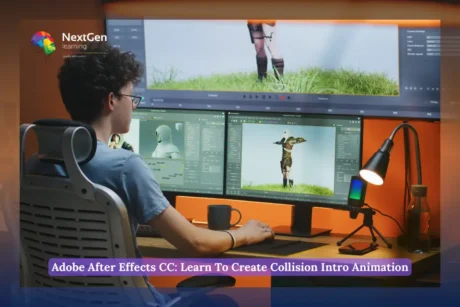| Section 01: Introduction |
|
Using After Effects for Design Projects |
|
00:02:00 |
|
About the Exercise Files |
|
00:01:00 |
|
A Brief Intro to After Effects |
|
00:02:00 |
|
Getting Comfortable with the After Effects Interface |
|
00:06:00 |
|
Importing Photoshop Files |
|
00:05:00 |
|
Exporting Photoshop, JPG, and PNG Files |
|
00:05:00 |
| Section 02: Creating Special Effects |
|
Creating an Editorial Graphic |
|
00:09:00 |
|
Add a Dramatic Lighting Effect |
|
00:07:00 |
|
Adding a Page Curl |
|
00:07:00 |
|
Creating a Burst of Light |
|
00:08:00 |
|
Color Keying for Transparent Imagery |
|
00:07:00 |
|
Color Keying for Advanced Transparency – Part 1 |
|
00:06:00 |
|
Color Keying for Advanced Transparency – Part 2 |
|
00:05:00 |
| Section 03: Creating Patterns and Textures |
|
Creating a Kaleidoscope Pattern |
|
00:05:00 |
|
Generating a Unique Texture |
|
00:06:00 |
|
Create Line Art from a Photo |
|
00:04:00 |
|
Shapes with Radio Waves |
|
00:07:00 |
|
Interlocking Zig Zag Pattern |
|
00:08:00 |
| Section 04: Generating Artwork from (Almost) Nothing |
|
Enhancing an Illustration with Lightning |
|
00:07:00 |
|
Enhancing an Illustration with Rain |
|
00:06:00 |
|
Creating a Water Surface Part 1 |
|
00:05:00 |
|
Creating a Water Surface Part 2 |
|
00:07:00 |
|
Creating a Water Surface Part 3 |
|
00:04:00 |
|
Making Realistic Melted Chocolate Part 1 |
|
00:06:00 |
|
Making Realistic Melted Chocolate Part 2 |
|
00:05:00 |
|
Creating Bubbles for Champagne Part 1 |
|
00:07:00 |
|
Creating Bubbles for Champagne Part 2 |
|
00:09:00 |
| Section 05: Where to Go from Here |
|
Where to Go from Here |
|
00:01:00 |
| Assignment |
|
Assignment – Complete After Effects for Graphic Design |
|
00:00:00 |
| Order Your Certificate |
|
Order Your Certificate |
|
00:00:00 |


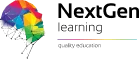









 All Courses for £49
All Courses for £49