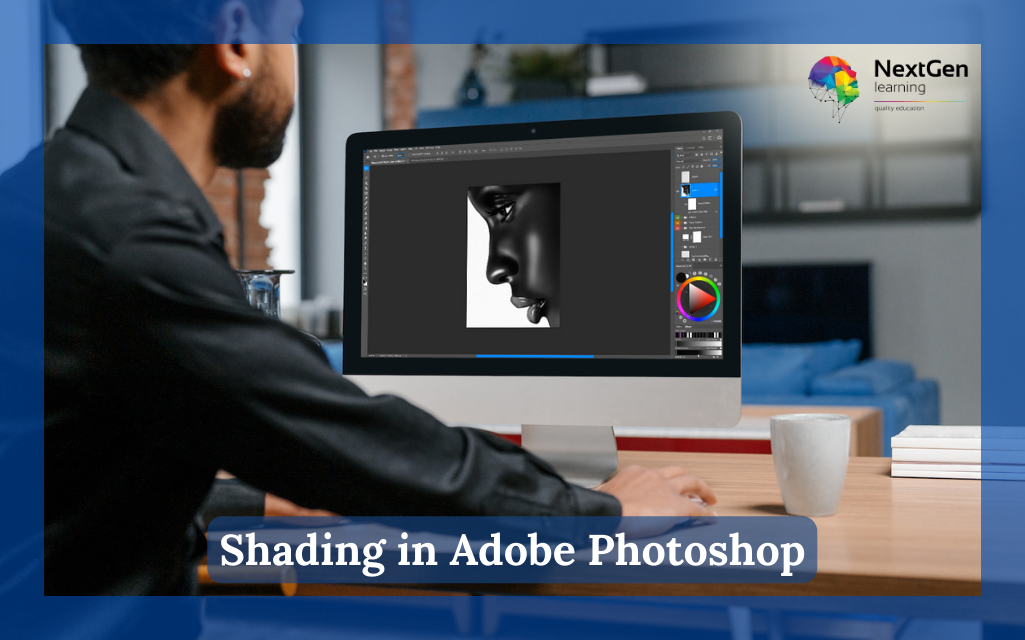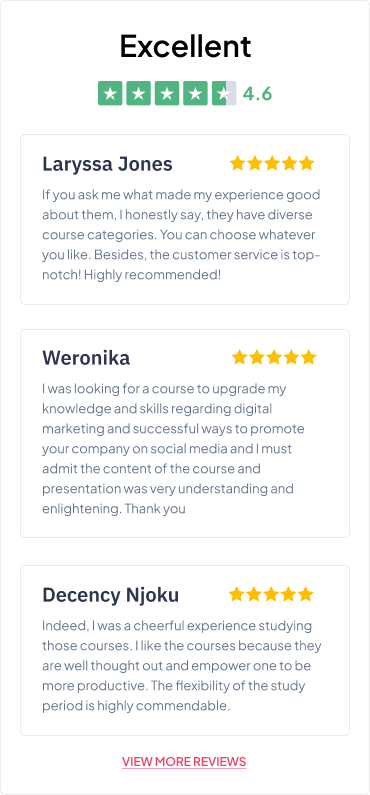Course Curriculum
| Shading in Adobe Photoshop | |||
| Unit 01: Introduction to the Course | 00:02:00 | ||
| Unit 02: Introduction to Photoshop | 00:05:00 | ||
| Unit 03: Customising Your Workspace | 00:09:00 | ||
| Unit 04: Creating a Brush | 00:22:00 | ||
| Unit 05: Layer Mask | 00:11:00 | ||
| Unit 06: Finding a Reference | 00:06:00 | ||
| Unit 07: Values | 00:14:00 | ||
| Unit 08: Applying Base Colour | 00:15:00 | ||
| Unit 09: Rough Shadow | 00:23:00 | ||
| Unit 10: Building Your Shadow | 00:22:00 | ||
| Unit 11: Detailing | 00:20:00 | ||
| Unit 12: Refining Your Shadow | 00:23:00 | ||
| Unit 13: Applying Highlights | 00:27:00 | ||
| Unit 14: Adding Background | 00:08:00 | ||
| Unit 15: Final Adjustments | 00:11:00 | ||
| Unit 16: Demo | 00:16:00 | ||
| Unit 17: Your Project | 00:02:00 | ||
| Unit 18: Conclusion | 00:01:00 | ||
| Order Your Certificate | |||
| Order Your Certificate | 00:00:00 | ||