Touch typing is the ability to type using all fingers without looking at the keyboard, improving speed and accuracy.

Course Curriculum
| Introduction | |||
| Promo | 00:04:00 | ||
| Course Overview | 00:12:00 | ||
| Resource – Touch Typing Essentials | 00:00:00 | ||
| How to Set up Your Computer | |||
| Understanding the Keyboard Layout | 00:03:00 | ||
| How to set up input languages – for Mac | 00:09:00 | ||
| How to set up input langauges – for Windows | 00:12:00 | ||
| How to type the letters F and J | |||
| How to correctly place your fingers on the keyboard | 00:07:00 | ||
| How to type the letters F and J | 00:04:00 | ||
| How to type the letters D and K | |||
| How to type the letters D and K | 00:04:00 | ||
| How to type the letters S and L | |||
| How to type the letters S and L | 00:03:00 | ||
| How to type the letter A and ; (semicolon) | |||
| How to type the letter A and semicolon | 00:04:00 | ||
| How to type the letters E and I | |||
| How to type the letters E and I | 00:04:00 | ||
| How to type the letters R and U | |||
| How to type the letters R and U | 00:04:00 | ||
| How to type the letters T and O | |||
| How to type the letters T and O | 00:04:00 | ||
| How to type CAPITAL letters | |||
| How to type CAPITAL letters | 00:05:00 | ||
| How to type the letter C and , (Comma) | |||
| How to type the letter C and , (Comma) | 00:04:00 | ||
| How to type the letters G and H | |||
| How to type the letters G and H | 00:03:00 | ||
| How to type the letters N and V | |||
| How to type the letters N and V | 00:03:00 | ||
| How to type the letters W and M | |||
| How to type the letters W and M | 00:04:00 | ||
| How to type the letters Q and P | |||
| How to type the letters Q and P | 00:04:00 | ||
| How to type the letters B and Y | |||
| How to type the letters B and Y | 00:03:00 | ||
| How to type the letters Z and X | |||
| How to type the letters Z and X | 00:04:00 | ||
| How to type Colon and Semicolon | |||
| How to type Colon and Semicolon | 00:03:00 | ||
| How to type Full Stop and Comma | |||
| How to type Full Stop and Comma | 00:03:00 | ||
| How to type Question Mark and Exclamation Mark | |||
| How to type Question Mark and Exclamation Mark | 00:04:00 | ||
| How to type Dash, Parentheses and Quotation Marks | |||
| How to type Dash, Parentheses and Quotation Marks | 00:07:00 | ||
| Order Your Certificate | |||
| Order Your Certificate | 00:00:00 | ||

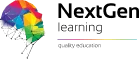









 All Courses for £49
All Courses for £49




