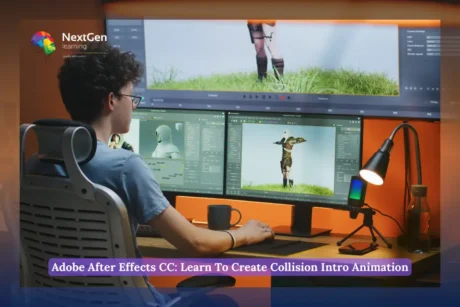| UX/UI Course Introduction |
|
Learn UX/UI Course Overview |
|
00:05:00 |
|
Section Overview |
|
00:04:00 |
|
UX vs UI |
|
00:04:00 |
|
UX/UI Designer Marketplace |
|
00:05:00 |
|
Overview of UX Roles |
|
00:06:00 |
| Introduction To The Web Industry |
|
Web Industry Section Overview |
|
00:03:00 |
|
The Phases of Web Development |
|
00:13:00 |
|
Designer Responsibilities (working in a team) |
|
00:09:00 |
|
Roles & Descriptions (working in a team) |
|
00:05:00 |
|
Agile Approach To Project Management |
|
00:12:00 |
|
Scrum – Flexible Framework |
|
00:06:00 |
|
Project Management Apps |
|
00:13:00 |
|
XD Lesson – Introduction |
|
00:13:00 |
| Foundations of Graphic Design |
|
Graphic Design Section Overview |
|
00:02:00 |
|
The Psychology of Color |
|
00:13:00 |
|
Color Wheel & Color Schemes |
|
00:06:00 |
|
Working with Fonts |
|
00:10:00 |
|
Working With Icons |
|
00:04:00 |
|
XD Lesson – Tools, Object Manipulation and Components |
|
00:13:00 |
|
XD Lesson – Font Styles and Artboard Settings |
|
00:07:00 |
|
Graphic Design Software Tools |
|
00:03:00 |
|
Adobe XD lesson 4 – Icons & Vector Graphics |
|
00:14:00 |
| UX Design (User Experience Design) |
|
UX Design Section Overview |
|
00:04:00 |
|
What is User Experience Design? (UX) |
|
00:09:00 |
|
UX Design Process |
|
00:03:00 |
|
The UX Analysis Process |
|
00:08:00 |
|
Working with User Profiles |
|
00:03:00 |
|
Understanding User Pain Points |
|
00:03:00 |
|
XD Lesson 5 Class Project: Сompetitive Analysis |
|
00:10:00 |
|
Developing a Persona Part 1 |
|
00:05:00 |
|
Developing a Persona Part 2 |
|
00:05:00 |
|
Customer Journey |
|
00:04:00 |
|
Customer Journey vs Sales Funnel |
|
00:04:00 |
|
3 Phases of a Sales Funnel |
|
00:07:00 |
|
4 Stages of a Sales Funnel |
|
00:06:00 |
|
Macro/Micro Conversions |
|
00:05:00 |
|
Stages of Market Sophistication |
|
00:06:00 |
|
Lead Generation Funnel |
|
00:06:00 |
|
Digital Product Sales Funnel |
|
00:05:00 |
|
7 Principles of Influence |
|
00:12:00 |
|
Age Based Influence Triggers |
|
00:06:00 |
|
Gender Influence Triggers |
|
00:06:00 |
|
Interest Based Marketing |
|
00:04:00 |
|
Understanding User Flow |
|
00:08:00 |
|
XD Lesson 6 Class Project: Userflow – Your first UX deliverable |
|
00:07:00 |
|
Working with Story Boards |
|
00:05:00 |
|
XD Lesson 7 Class Project: Crafting a Story board |
|
00:09:00 |
|
Working with Moodboards |
|
00:04:00 |
|
XD Lesson 8 Class Project: Creating Moodboard |
|
00:11:00 |
|
Sitemap & Information Architecture |
|
00:07:00 |
|
XD Lesson – Class Project: App Architecture |
|
00:09:00 |
|
Low and Hi Fidelity Wireframes |
|
00:03:00 |
|
XD Lesson – Class Project: Login Screen Wireframe Using Material Design |
|
00:08:00 |
|
Working with Prototypes |
|
00:04:00 |
|
XD Lesson – Class Project: Home Screen Wireframe and Linking |
|
00:07:00 |
|
XD Lesson – Class Project: Adding Interaction to Wireframes |
|
00:10:00 |
|
Testing and Evaluating |
|
00:11:00 |
|
UX Deliverables |
|
00:03:00 |
|
UX Design Conclusion |
|
00:01:00 |
| UI Design (User Interface Design) |
|
UI Design Section Overview |
|
00:03:00 |
|
UI Design Overview |
|
00:03:00 |
|
Types of Interfaces |
|
00:10:00 |
|
Landing Pages Overview |
|
00:10:00 |
|
XD Lesson – Using Grids in XD |
|
00:08:00 |
|
XD Lesson – Single Card design |
|
00:13:00 |
|
UI Controls |
|
00:07:00 |
|
UI Components |
|
00:12:00 |
|
Navigational Components |
|
00:12:00 |
|
Header Design Overview |
|
00:07:00 |
|
XD Lesson – Mobile & Desktop: Header Design |
|
00:10:00 |
|
XD Lesson – Mobile & Desktop: Dropdown Design |
|
00:06:00 |
|
Common Layouts Overview |
|
00:08:00 |
|
XD Lesson – Common Layouts |
|
00:07:00 |
|
Mobile & Desktop Footer Design Overview |
|
00:07:00 |
|
XD Lesson – Mobile & Desktop: Footer Design |
|
00:06:00 |
|
Mobile & Desktop Button Design Overview |
|
00:05:00 |
|
XD Lesson – Mobile & Desktop: Button Design |
|
00:10:00 |
|
XD Lesson – Mobile & Desktop: Input Design |
|
00:07:00 |
|
Mobile & Desktop Filter Search Bar Design Overview |
|
00:06:00 |
|
Adobe XD Lesson – Mobile & Desktop: Filter Design |
|
00:07:00 |
|
Adobe XD Lesson – Mobile & Desktop: Search Design |
|
00:03:00 |
|
UI Kit Overview |
|
00:05:00 |
|
Adobe XD Lesson – Desktop and Mobile: UI Kit |
|
00:06:00 |
|
Microinteractions Overview |
|
00:05:00 |
|
Adobe XD lesson – Microinteractions |
|
00:07:00 |
| Optimization |
|
Optimization Section Overview |
|
00:02:00 |
|
Feedback Review & Getting Referrals |
|
00:04:00 |
|
“Above the Fold” Rule |
|
00:04:00 |
|
Adobe XD lesson – Designing a Powerful Above the Fold |
|
00:08:00 |
|
Using Analytics For Optimization |
|
00:05:00 |
|
Heat Maps & Element Placements |
|
00:04:00 |
|
Crafting A Usability Report Overview |
|
00:08:00 |
|
Adobe XD lesson – Crafting Reports in XD |
|
00:20:00 |
| Starting a Career in UX/UI Design |
|
Careers in UX/UI Section Overview |
|
00:07:00 |
|
Your Daily Productivity Hub |
|
00:14:00 |
|
How To Start Freelancing |
|
00:08:00 |
|
Client Consulting |
|
00:04:00 |
|
Building a Brand |
|
00:10:00 |
|
Personal Branding |
|
00:06:00 |
|
The Importance of Having a Website |
|
00:08:00 |
|
Creating a Logo |
|
00:05:00 |
|
Step by Step Website Setup |
|
00:16:00 |
|
UI Templates |
|
00:06:00 |
|
Logo Templates |
|
00:04:00 |
|
Creating a Business Email |
|
00:06:00 |
|
Networking Do’s and Don’ts |
|
00:04:00 |
|
Top Freelance Websites |
|
00:10:00 |
|
UX/UI Project Scope Questions |
|
00:10:00 |
|
Laser Focus & Productivity Tools |
|
00:06:00 |
|
The Places to Find UX Jobs |
|
00:05:00 |
| Assignment |
|
User Experience Design from A-Z: Adobe XD UI/UX Design |
|
00:00:00 |
| Order Your Certificate |
|
Order Your Certificate |
|
00:00:00 |
| Order Your QLS Certificate |
|
Order Your QLS Certificate |
|
00:00:00 |


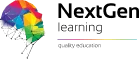









 All Courses for £49
All Courses for £49