
Power of Microsoft Office: Enhancing Productivity & Efficiency
When you hear “Microsoft Office,” what comes to mind? Probably getting work done, whether at the office, in school, or even at home. Microsoft Office has become an essential tool for getting things done, and it’s hard to imagine life without it. In this blog, we’ll take a trip down memory lane to see how Microsoft Office has evolved over the years, explore its most important features, and find out why it’s still the go-to choice for getting things done digitally.
Microsoft Office: A Legacy of Transformation and Progress
The tale of Microsoft Office began back in 1989, right when personal computers were starting to become a big deal. That’s when Microsoft first brought out a bunch of individual productivity apps like Word, Excel, and PowerPoint. Initially, these apps were designed to work on their own, but Microsoft pretty quickly realised how awesome it would be to package them all together in one suite.
Microsoft Office, a name deeply ingrained in the world of productivity, has a rich history marked by continuous innovation. From its early days to its current widespread adoption, this collection of applications has significantly influenced how businesses function, students learn, and individuals manage their daily tasks. This blog delves into the evolution of Microsoft Office, exploring its key components and discussing why it remains a driving force in the digital productivity landscape.
Microsoft Office Specialist (MOS)
Ready to turn your office skills from drab to fab? Please, have a look at our
course now!
Essential Tools and Their Capabilities
Microsoft Office comprises a set of fundamental applications, each designed to address specific productivity needs. These tools have evolved over time, incorporating new features and enhancements to meet the ever-changing demands of users. Let’s explore the core components of Microsoft Office and their primary functions:
Word, The Quintessential Wordsmith’s Tool
Word, initially known as Multi-Tool Word, has risen to become the benchmark for word processing software of Microsoft Office. It offers comprehensive formatting and editing tools, catering to a wide range of writing tasks, from crafting novels and resumes to documenting meeting minutes.
MS Word is a versatile word-processing tool developed by Microsoft. It’s like a digital toolkit for creating professional-looking documents, whether you’re writing letters, reports, or even designing your resume. It’s packed with advanced features that let you polish your writing and give your documents a sleek, professional touch.
Finding MS Word on your computer is a breeze! Just follow these simple steps:
Start → All Programs → MS Office → MS Word.
Mastering the Art of Data Crunching with Excel
Excel, an important software of Microsoft Office, first introduced for the Apple Macintosh in 1985, transformed the realm of spreadsheets. Businesses across various industries depend on Excel’s powerful data analysis, budgeting, and financial forecasting capabilities.
At times, Microsoft Excel appears almost too good to be real. Want to merge data from numerous cells in Microsoft Excel? Microsoft Excel has got you covered. Do you require copying formatting throughout a range of cells in Microsoft Excel? Microsoft Excel can handle that task as well. In today’s marketing landscape, data reigns supreme. Marketers constantly analyze metrics like growth rates, content performance, and marketing ROI in Microsoft Excel to optimize their strategies. While basic Excel skills might help you crunch some numbers, mastering advanced Excel techniques is essential for generating comprehensive metrics reports and gaining deeper insights from your data in Microsoft Excel.
Excel: Top 50 Microsoft Excel Formulas!
Head on to our
Course to discover the secret recipes of MS Excel!
Transforming Presentations into Captivating Experiences using PowerPoint
PowerPoint (PPT) is a robust and user-friendly software of Microsoft Office for crafting polished electronic slide presentations.
The PowerPoint tool provided by Microsoft Office proves to be invaluable, facilitating the creation of professional and visually engaging presentations with relative ease. It empowers users to create visually appealing slides incorporating text, images, animations, and more.
In the world of presentations, PowerPoint is like the grand stage where your ideas take the spotlight. But just like an off-key singer can ruin a concert, a poorly crafted PowerPoint can turn your brilliant ideas into a snooze fest.
Don’t let your presentation become a visual cacophony of clashing colors and confusing slides. Let’s embark on a journey to master the art of PowerPoint through PowerPoint Presentation from Next Generation, from slide design to captivating content, so you can transform your presentations into captivating performances that leave your audience wanting an encore!
Taming the Data Beast with Access
Microsoft Office’s Access is a powerful database management system that allows users to store, manage, and analyze large amounts of data with ease. With its user-friendly interface, Access makes it simple for individuals to organize information and generate reports, contributing significantly to the efficiency and effectiveness of data handling processes. As part of the Microsoft Office suite, Access integrates seamlessly with other applications, such as Excel and PowerPoint, to provide a comprehensive solution for all your data management needs.
In the digital age, think of data as the superfood smoothie powering our digital lives. The right database tools? They’re the ultimate blender, transforming that data into digestible, actionable insights.
If you are interested, enter Microsoft Access It’s not just another software in the digital toolbox. No, it’s like the Swiss Army knife for data management. In this article, we’re diving deep: What’s the magic behind Access?
How does Access distinguish itself from Excel? What are its standout capabilities and where does it fall short? Moreover, how is it applied in practical scenarios to transform raw data into actionable insights? Have a look at our Microsoft Access for Beginners course for easy breezy learning!
Other Microsoft Office softwares that are worth checking out
- Outlook: Outlook goes beyond the confines of a mere email client, serving as a comprehensive communication hub. It integrates calendar and task management features, ensuring users stay organized and connected.
- OneNote: OneNote serves as a digital notebook, allowing users to capture ideas in various forms, including text, drawings, audio clips, and videos.
- Publisher: The publisher caters to the needs of desktop publishing, empowering users to design brochures, newsletters, and other print materials with ease.
Cloud-Powered Productivity: Microsoft Office 365 and the Future of Work
Picture this: you’re lounging on a beach, sipping a refreshing drink, and suddenly remember a crucial document you need to edit. With Microsoft Office 365, you can whip out your tablet or smartphone, connect to the internet, and voilà! Your documents are at your fingertips, ready for editing, no matter where you are.
But wait, there’s more! Imagine collaborating on a project with colleagues scattered across the globe. Microsoft Office 365 turns your documents into virtual workspaces where everyone can contribute in real time, making teamwork a breeze.
And the cherry on top? No more waiting for software updates or new features. With the subscription model, Office 365 keeps your productivity tools constantly evolving, so you’re always equipped with the latest innovations. It’s like having a personal tech fairy constantly upgrading your digital toolbox.
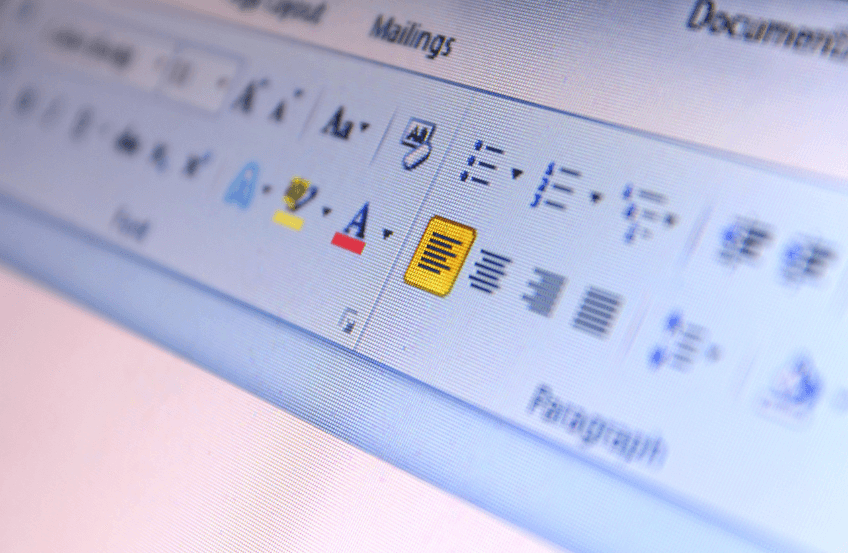

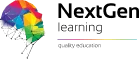







0 responses on "Power of Microsoft Office: Enhancing Productivity & Efficiency"