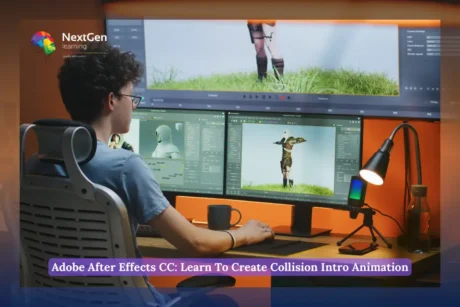| Unit 1- Introduction to Autocad |
|
Module 1- Introduction to Electrical Design Drawing |
|
00:05:00 |
|
Module 2- Introduction to Autocad |
|
00:02:00 |
|
Module 3- Free Activation for Students |
|
00:05:00 |
|
Module 4- Starting Autocad and Changing Background |
|
00:03:00 |
|
Module 5- Drawing a Line in Autocad |
|
00:04:00 |
|
Module 6- Drawing a Rectangle in Autocad |
|
00:04:00 |
|
Module 7- Drawing a Circle in Autocad |
|
00:01:00 |
|
Module 8- Drawing a Polygon in Autocad |
|
00:03:00 |
|
Module 9- Drawing an Arc in Autocad |
|
00:01:00 |
|
Module 10- Drawing a PolyLine in Autocad |
|
00:03:00 |
|
Module 11- Multiple Lines Using The Offset feature |
|
00:03:00 |
|
Module 12- Adding Text to Autocad |
|
00:04:00 |
|
Module 13- Extending Lines in Autocad |
|
00:02:00 |
|
Module 14- Selection in Autocad |
|
00:05:00 |
|
Module 15- F-shortcuts in Autocad |
|
00:02:00 |
|
Module 16- Dimensions in Autocad |
|
00:04:00 |
|
Module 17- Multi Spiral Line and MLD in Autocad |
|
00:03:00 |
|
Module 18- Block and Explode |
|
00:02:00 |
|
Module 19- Move and Scale Commands in Autocad |
|
00:02:00 |
|
Module 20- Rotate, Mirror and Fillet Commands in Autocad |
|
00:03:00 |
|
Module 21-Area Calculation and Adding Layer in Autocad |
|
00:04:00 |
|
Module 22- Saving Your File and Autosave Feature |
|
00:08:00 |
|
Module 23- Drawing Fluorescent Symbol Using Autocad |
|
00:07:00 |
|
Module 24- Autocad Classic Mode and Workspace |
|
00:03:00 |
| Unit 2- Electrical Design Drawing of Distribution System |
|
Module 1- Introduction to Dialux |
|
00:02:00 |
|
Module 2- Types of Electrical Drawings |
|
00:03:00 |
|
Module 3- Different Lighting Situations |
|
00:05:00 |
|
Module 4- Understanding Different Types of Lighting Schemes |
|
00:03:00 |
|
Module 5- Properties of Good Lighting Scheme |
|
00:01:00 |
|
Module 6- Important Definitions for Lighting |
|
00:09:00 |
|
Module 7- Utilisation and Maintenance Factor |
|
00:04:00 |
|
Module 8- Important Notes When Designing |
|
00:06:00 |
|
Module 9-Steps of Project Design |
|
00:04:00 |
|
Module 10- Manual Calculation of Lighting |
|
00:07:00 |
|
Module 11- Understanding Catalogs and Photometric Data |
|
00:05:00 |
|
Module 12-Dialux Interior Design Task Part 1 |
|
00:33:00 |
|
Module 13-Dialux Interior Design Task Part 2 |
|
00:22:00 |
|
Module 14-Dialux Interior Design Task Part 3 |
|
00:26:00 |
|
Module 15-Wiring of Luminaries and Switches Using Autocad |
|
00:39:00 |
|
Module 16-Types of Sockets |
|
00:02:00 |
|
Module 17- Adding and Wiring of Sockets |
|
00:40:00 |
|
Module 18-Panel Schedule for Lighting and Power Circuits |
|
00:31:00 |
|
Module 19-Circuit Breakers and Cable Selection |
|
00:36:00 |
|
Module 20-Single Line Diagram for Industrial Area and Riser of The Residential Building |
|
00:23:00 |
| Unit 3- Voltage Drop and Short Circuit Analysis |
|
Module 1- Voltage Drop in Low Voltage Distribution System and Manual Calculations |
|
00:21:00 |
|
Module 2-Short Circuit in Low Voltage Distribution System and Manual Calculations |
|
00:32:00 |
|
Module 3-Voltage Drop and Short Circuit Calculations Using ETAP Easily |
|
00:36:00 |
| Unit 4- Earthing System |
|
Module 1- Effect of Current on Human Body |
|
00:09:00 |
|
Module 2-Types of Electric Hazards |
|
00:08:00 |
|
Module 3-Classification of Earthing Systems |
|
00:23:00 |
|
Module 4-Components of Earthing System |
|
00:09:00 |
|
Module 5- Design and Resistance of Earthing Electrode |
|
00:12:00 |
|
Module 6- Design and Resistance of Earthing Conductor |
|
00:13:00 |
|
Module 7- Measurement of Earth Resistance by Megger and Three Point Method |
|
00:03:00 |
|
Module 8- Design Earthing or Ground Grid Using ETAP |
|
00:21:00 |
| Unit 5- Generator Sizing |
|
Module 1- Sizing of Electrical Generator for Power Engineering |
|
00:52:00 |
| Resources |
|
Resources- Autocad Electrical Design |
|
00:00:00 |
| Assignment |
|
Assignment -Autocad Electrical Design |
|
00:00:00 |
| Order Your Certificate |
|
Order Your Certificate |
|
00:00:00 |


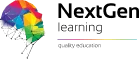









 All Courses for £49
All Courses for £49