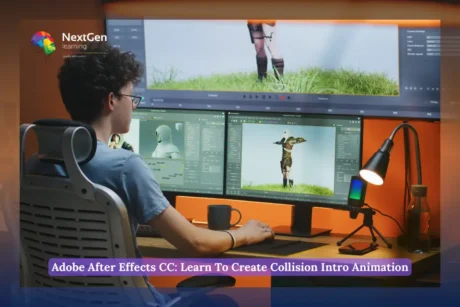Course Curriculum
| Introduction | |||
| Introduction | 00:01:00 | ||
| Section 01: | |||
| Document & Settings | 00:04:00 | ||
| Add & Change Artboards | 00:04:00 | ||
| Align images in Artboards | 00:03:00 | ||
| What Can You Do with an Image? | 00:03:00 | ||
| Section 02: | |||
| Making Standard Rules | 00:06:00 | ||
| Drawing: The Base | 00:03:00 | ||
| Use the Brush Tool | 00:04:00 | ||
| Blob Brush & Eraser | 00:02:00 | ||
| Section 03: | |||
| Text & Layout | 00:04:00 | ||
| Other Options with Text | 00:03:00 | ||
| Type on a Path | 00:02:00 | ||
| Section 04: | |||
| Filling, Lines and Layout | 00:04:00 | ||
| Apply linear and Radial Gradients | 00:04:00 | ||
| Stripes, Points, Arrows and Overflow in Lines | 00:05:00 | ||
| Applying Variable Width to Stripes | 00:03:00 | ||
| Section 05: | |||
| Adjust & Organize | 00:02:00 | ||
| Turn around, Merge and Shift the Path | 00:03:00 | ||
| Select, Group and Isolate | 00:02:00 | ||
| Scale & Rotate | 00:03:00 | ||
| Organizing Images and Layers | 00:06:00 | ||
| Conclusion | |||
| Conclusion | 00:01:00 | ||
| Assignment | |||
| Assignment – Basic Adobe Illustrator | 00:00:00 | ||
| Order Your Certificate | |||
| Order Your Certificate | 00:00:00 | ||

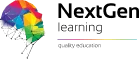









 All Courses for £49
All Courses for £49