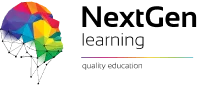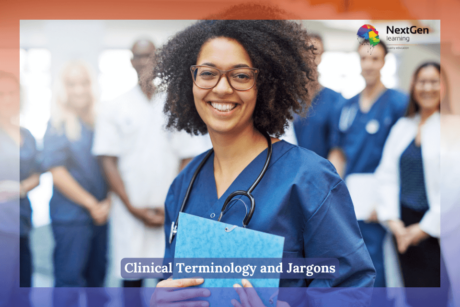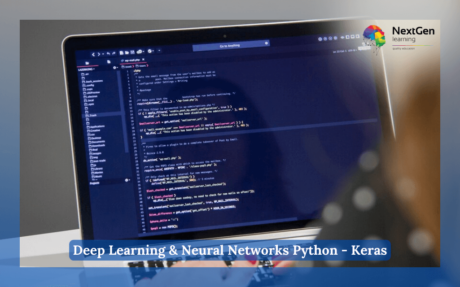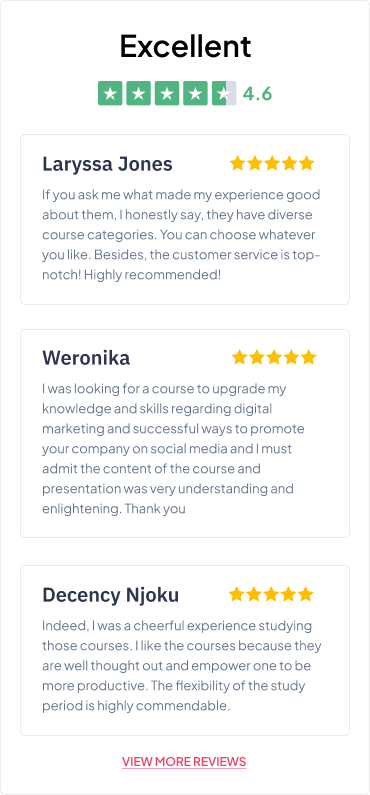| Basic Photoshop CC |
|
Module 01: Overview |
|
00:02:00 |
|
Module 02: Pricing and Licensing Options |
|
00:02:00 |
|
Module 03: Basic File Types and Options |
|
00:02:00 |
|
Module 04: Working with the Interface |
|
00:02:00 |
|
Module 05: Working with a Basic Canvas |
|
00:03:00 |
|
Module 06: Working with Layers |
|
00:03:00 |
|
Module 07: Working with the Move Tool |
|
00:03:00 |
|
Module 08: Working with Shapes |
|
00:04:00 |
|
Module 09: Working with the Marquee Tool |
|
00:03:00 |
|
Module 10: Working with Colors |
|
00:02:00 |
|
Module 11: Working with the Paintbucket |
|
00:03:00 |
|
Module 12: Working with the Eraser Tool |
|
00:03:00 |
|
Module 13: Working with the Text Tool |
|
00:04:00 |
|
Module 14: Working with Images |
|
00:03:00 |
|
Module 15: Working with Sizing |
|
00:03:00 |
|
Module 16: Working with Transparent Layers |
|
00:03:00 |
|
Module 17: Using the Crop Tool |
|
00:03:00 |
|
Module 18: Working with Layer Styles |
|
00:02:00 |
|
Module 19: Working with Rotation of Image and Layers |
|
00:03:00 |
|
Module 20: Conclusion |
|
00:01:00 |