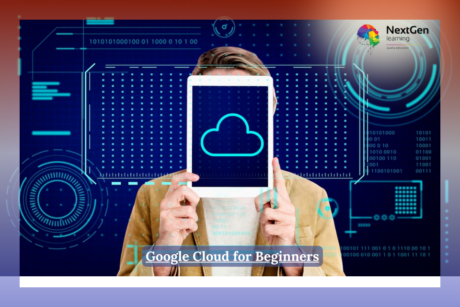| Welcome to the course! |
|
Introduction to the course |
|
00:02:00 |
|
Atom setup |
|
00:05:00 |
| Web Development Basics - HTML |
|
HTML document structure |
|
00:04:00 |
|
HTML elements – div, span |
|
00:07:00 |
|
HTML elements – i, b, p, a |
|
00:06:00 |
|
HTML elements – ul, li, ol |
|
00:05:00 |
|
HTML elements – header, footer |
|
00:05:00 |
|
HTML elements – section, main, article |
|
00:08:00 |
|
HTML elements – h1-h6, aside |
|
00:04:00 |
|
HTML tables |
|
00:10:00 |
| Advanced HTML Concepts |
|
Images |
|
00:04:00 |
|
Forms |
|
00:05:00 |
|
Checkboxes |
|
00:05:00 |
|
Radio buttons |
|
00:05:00 |
|
Select, option, buttons |
|
00:06:00 |
|
HTML5 videos |
|
00:07:00 |
|
HTML5 audio |
|
00:05:00 |
|
Doctypes |
|
00:03:00 |
|
Meta tags |
|
00:07:00 |
| Introduction to Cascading Style Sheets (CSS) |
|
Targeting, color, background |
|
00:16:00 |
|
Element specificity |
|
00:04:00 |
|
Padding, margin, float |
|
00:08:00 |
|
Max-width, background-image |
|
00:17:00 |
|
Switching over to an IDE |
|
00:02:00 |
|
Font weight, style, and family |
|
00:14:00 |
|
Text decorations |
|
00:04:00 |
|
Text spacing |
|
00:04:00 |
|
Text decoration modification |
|
00:04:00 |
|
Text shadow |
|
00:08:00 |
| Advanced CSS |
|
Psuedo states |
|
00:09:00 |
|
Border radius |
|
00:00:00 |
|
Positions |
|
00:09:00 |
|
Psuedo-elements |
|
00:07:00 |
|
Z-index |
|
00:06:00 |
|
Viewpoint width and height, overflowing content |
|
00:07:00 |
|
Transition property |
|
00:06:00 |
| JavaScript for Begeinners |
|
Intro to Javascript |
|
00:04:00 |
|
Alerts and console logging |
|
00:06:00 |
|
Integers, strings, and variables |
|
00:07:00 |
|
Undefined variables and modifying values of variables |
|
00:05:00 |
|
Boolean operators |
|
00:03:00 |
|
Comparing values |
|
00:05:00 |
|
If statements |
|
00:11:00 |
|
For loops |
|
00:03:00 |
|
Defining functions |
|
00:06:00 |
|
Event handling |
|
00:09:00 |
|
Setting an elements inner HTML |
|
00:03:00 |
| More JavaScript Concepts |
|
Arrays pt1 |
|
00:06:00 |
|
Arrays pt2 |
|
00:07:00 |
|
Arrays pt3 |
|
00:05:00 |
|
Textareas and getting the values of inputs |
|
00:14:00 |
|
Functions – parameters and return values |
|
00:08:00 |
|
Multiple parameters in functions |
|
00:05:00 |
|
Flexible function parameters |
|
00:12:00 |
|
Project – find the missing number |
|
00:08:00 |
|
Project solution |
|
00:08:00 |
|
Classes intro |
|
00:05:00 |
|
Class constructor, instance variables, and static variables |
|
00:09:00 |
|
Extending classes |
|
00:14:00 |
| Getting Started with jQuery |
|
jQuery setup |
|
00:06:00 |
|
Targeting elements |
|
00:04:00 |
|
Event handling |
|
00:09:00 |
|
Dropdown menus |
|
00:22:00 |
|
Making our dropdown disappear |
|
00:05:00 |
|
Multiple targets, events, attr method |
|
00:09:00 |
|
Prepend, append, html |
|
00:05:00 |
|
preventDefault |
|
00:06:00 |
|
eventwhich, switch |
|
00:09:00 |
|
Custom context menu, pageY, pageX |
|
00:13:00 |
|
is method |
|
00:08:00 |
| More jQuery |
|
Writing our own version of jQuery |
|
00:17:00 |
|
Find method |
|
00:05:00 |
|
First and last |
|
00:02:00 |
|
Focusin and focusout |
|
00:11:00 |
|
Contains, is, hasClass |
|
00:07:00 |
|
Each method |
|
00:03:00 |
|
Callbacks |
|
00:07:00 |
|
CSS |
|
00:05:00 |
| Bootstrap Basics |
|
Bootstrap intro |
|
00:07:00 |
|
Navbar pt1 |
|
00:07:00 |
|
Navbar pt2 |
|
00:11:00 |
|
Bootstrap forms pt1 |
|
00:14:00 |
|
Bootstrap forms pt2 |
|
00:05:00 |
|
Bootstrap buttons |
|
00:06:00 |
| Project #2 - Pipboy from Fallout 4 |
|
Pipboy navbar |
|
00:08:00 |
|
Pipboy main page |
|
00:07:00 |
|
Pipboy image and footer |
|
00:13:00 |
|
Pipboy colors |
|
00:05:00 |
|
Pipboy font and styling the main nav |
|
00:13:00 |
|
Scanlines |
|
00:06:00 |
|
Navigation styling |
|
00:10:00 |
|
Tabs |
|
00:09:00 |
|
Progress bars |
|
00:10:00 |
|
Stat bars |
|
00:14:00 |
|
Footer fixes |
|
00:02:00 |
|
Damage and resistance |
|
00:05:00 |
|
Icons |
|
00:11:00 |
|
Inventory template |
|
00:04:00 |
|
Item list |
|
00:13:00 |
|
Weapon stat container |
|
00:11:00 |
|
Finishing touches with JavaScript |
|
00:18:00 |
| Project #3 - Google Chrome Extension |
|
Problem Solving |
|
00:09:00 |
|
Manifest files |
|
00:06:00 |
|
Basic setup |
|
00:03:00 |
|
Getting video urls |
|
00:02:00 |
|
Injecting JS |
|
00:06:00 |
|
Getting pretty objects for each url |
|
00:05:00 |
|
Creating download options list |
|
00:17:00 |
|
Communicating between the page and extension |
|
00:09:00 |
|
Chrome downloads api and background scripts |
|
00:08:00 |
|
Receiving messages and downloading files |
|
00:06:00 |
|
Styling our extension and publishing |
|
00:09:00 |
| Final Thoughts |
| BONUS - Coding Another Google Chrome Extension |
|
Introduction and Manifest |
|
00:22:00 |
|
Content Scripts |
|
00:16:00 |
|
Messaging Different Parts of Our Extension |
|
00:10:00 |
|
Creating Share Popup |
|
00:08:00 |
|
Icons |
|
00:13:00 |
|
Building an Image Downloader |
|
00:14:00 |
|
Interacting with the DOM |
|
00:29:00 |
|
Uploading to the Chrome Web Store |
|
00:07:00 |
| Order Your Certificate |
|
Order Your Certificate |
|
00:00:00 |


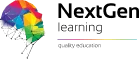









 All Courses for £49
All Courses for £49