
How To Include Microsoft Office Skills on a Resume
Proficiency in Microsoft Office is frequently required when applying for a job. Highlighting your Microsoft Office skills can make your resume more attractive to potential employers. Knowing which specific skills to list and how to present them can help you craft a well-organised and detailed resume. In this article from NextGen Learning, we’ll discuss the most common Microsoft Office skills and offer guidance on selecting the most relevant ones to include in your resume. So let’s start the learning journey!
Table of Contents
What are Microsoft Office skills?
Microsoft Office skills contain the techniques learned while using Microsoft Office programs. These skills showcase a candidate’s proficiency and familiarity with widely-used applications for creating documents, presentations, and managing communications. Possessing these skills makes a candidate valuable to an organisation, so including them on your resume can be beneficial.
In NextGen Learning we have a course on the Microsoft Office package. Taught by industry experts this course can be your pathway to becoming a Microsoft Office Expert.
When to List Microsoft Office Skills on Your Resume
Basic knowledge of popular Microsoft Office programs is essential for many positions. Listing these skills on your resume is beneficial, especially if you have limited work experience. Be sure to include skills that directly relate to the position or are listed as requirements in the job description. Highlight any intermediate to advanced Microsoft Office skills to further distinguish yourself as a candidate.
Consider including Microsoft Office skills on your resume for the following positions:
Administrative Assistant: Administrative assistants and receptionists frequently use Microsoft Office programs. They might manage appointments using the calendar feature in Microsoft Outlook, communicate via Outlook, and create documents with Microsoft Word.
Teacher: Teachers often use Microsoft Word and Excel to create educational materials, draft classroom reports, and manage student grades. Some teachers also use Microsoft Skype to teach students in remote locations.
Accountant: Accountant positions often require advanced knowledge of Microsoft Excel to track client costs and expenses using its equations and computation features. Microsoft OneNote may also be used to collaborate and share documents with team members.
Marketing Professional: Marketing professionals use Microsoft Word to draft communications and Microsoft PowerPoint to create sales presentations. Some may also use Microsoft Publisher to create advertisement materials.
Data Analyst: Data analysts evaluate and retrieve information from Microsoft Excel sheets. Creating formulas and locating information in this application is crucial for this role.
Microsoft Office skills to include on a resume
Consider including these Microsoft Office skills on your resume:
Microsoft Word: Microsoft Word is widely used for creating professional documents and communications. Include this skill on your resume if you are proficient in drafting letters, reports, and memos. Highlight your abilities in:
Creating designs or mock-ups for printed materials
Formatting documents
Proofreading using Microsoft tools
Incorporating graphs or charts into reports
Building templates
Microsoft PowerPoint: Microsoft PowerPoint is used to create professional presentations with dynamic elements like videos, data visualisations, and interactive modules. List PowerPoint on your resume if you are skilled in using themes, transitions, and charts. Showcase your expertise in:
Adding notes to slides
Compiling information neatly and readably
Organising slides to tell a story or engage audiences
Creating custom slides and themes
Using animation tools to enhance visuals
Microsoft Excel: Microsoft Excel is essential for creating business spreadsheets, organising large data sets, and performing complex computations. Include Excel on your resume if you can create spreadsheets, format cells, and organise data. Highlight skills such as:
Editing ranges
Creating unique formulas
Editing chart details
Using pivot tables
Formatting graphs
Microsoft Skype: Experience with Microsoft Skype is valuable as telecommunication becomes more critical in business. Include Skype on your resume if you are adept with its advanced features. Mention skills like:
Creating tasks
Troubleshooting technical issues
Recording and backing up chat history
Forwarding calls
Integrating calendars and schedules
Microsoft Access: Microsoft Access is used to manage databases and store information, helping companies retrieve and analyse data. Include Access on your resume if you have used it for recording or retrieving data. Highlight abilities in:
Creating databases
Editing existing databases
Merging Access with other Office programs
Transferring data to an SQL server
Microsoft Outlook: Some companies use Microsoft Outlook for email communication and scheduling. Include Outlook on your resume if you are skilled in using its features. Mention your abilities in:
Organising calendar features
Filing emails
Flagging and prioritising emails
Setting up shortcuts
Microsoft OneNote: Microsoft OneNote enables virtual collaboration on tasks and projects, allowing users to share images, notes, documents, and recordings. List OneNote on your resume if you have used it in a business setting. Highlight skills like:
Recording notes
Drafting and sharing images
Filing and retrieving notes
Organising notes into sections
Uploading recordings
Microsoft Publisher: Microsoft Publisher is used for creating flyers, brochures, newsletters, and other publishable materials. Include Publisher on your resume if you are proficient in its creative tools. Highlight skills such as:
Creating and customising tables
Editing images and graphics
Converting publications for Internet access
Formatting documents
Organising attractive layouts
How to Highlight Your Microsoft Office Skills on Your Resume
To effectively showcase your proficiency with each Microsoft Office program to a potential employer, it’s essential to provide detailed information beyond just listing the programs. Follow these steps to include Microsoft Office skills on your resume:
Specify Your Level of Experience: Clearly state your level of expertise with each Microsoft Office skill, categorising it as beginner, intermediate, or advanced.
Detail Your Usage Methods: Explain how you utilise each Office program. For example, mention if you’re proficient with Microsoft Excel on both desktop and mobile platforms. Given the increasing use of smartphones and tablets in many jobs, demonstrating your versatility with these devices can be advantageous.
Describe Completed Tasks: Outline the tasks and projects you’ve accomplished using each software. Highlight the specific tools and features you utilised and describe their role in your work.
- List Relevant Certifications: Include any certifications you’ve earned for Microsoft Office programs. These certifications validate your knowledge of the tools and features and demonstrate your competency in using them effectively.
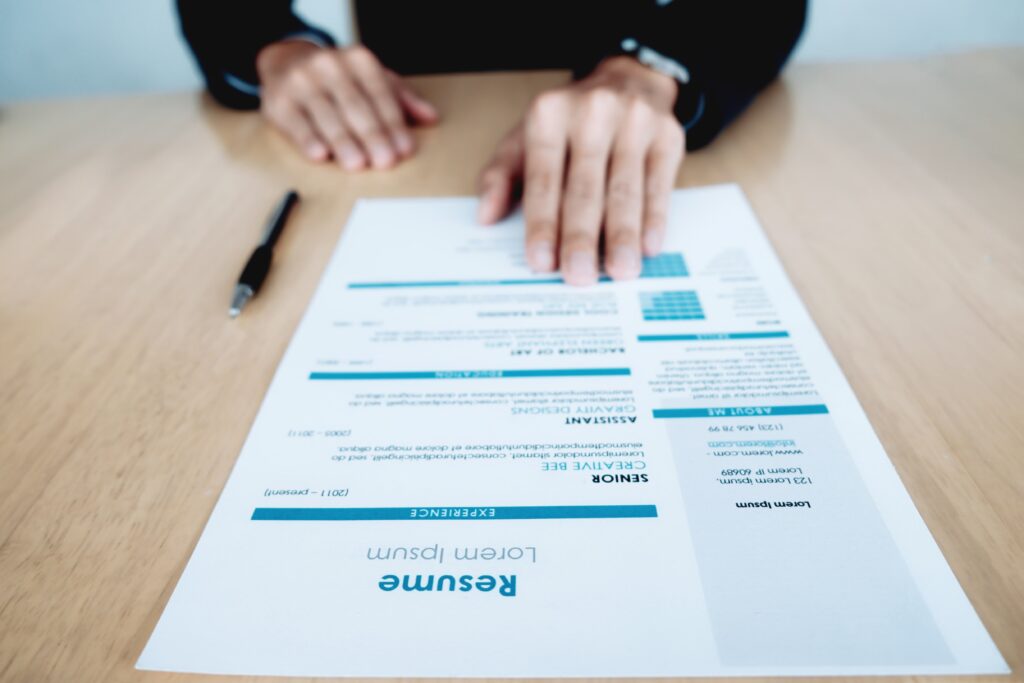
How Proficiency in Microsoft Office Can Boost Your Chances of Getting Hired
Widely Used Software Suite
Microsoft Office is a standard software suite used in many industries, including business, education, healthcare, and government. Proficiency in these tools ensures that a candidate can effectively perform tasks common to most office environments.
Improves Productivity
Being skilled in Microsoft Office tools like Word, Excel, PowerPoint, and Outlook allows job seekers to complete tasks more efficiently. This proficiency can increase productivity, making the candidate more attractive to potential employers.
Enhances Job Performance
Word: Proficiency in Word is crucial for creating, formatting, and editing documents.
Excel: Excel skills are essential for data analysis, creating spreadsheets, and using functions and formulas for calculations.
PowerPoint: Creating impactful presentations is a key skill in many roles, especially those involving communication and marketing.
Outlook: Efficient email management and calendar organization through Outlook can improve communication and time management.
Broad Applicability
Microsoft Office skills are transferable across various job roles and industries, from administrative positions to more specialised roles like data analysis, project management, and marketing.
Enhances Employability
Many job descriptions list Microsoft Office skills as a requirement. Demonstrating proficiency can make a candidate more competitive and improve their chances of landing a job.
Certifications
Earning certifications like Microsoft Office Specialist (MOS) can validate a job seeker’s skills, providing a formal recognition that can be advantageous in the job market.
Facilitates Collaboration
Office 365, a cloud-based version of Microsoft Office, supports real-time collaboration, allowing multiple users to work on documents simultaneously. Proficiency in using these collaborative features is valuable in team-oriented work environments.
Supports Remote Work
With the increasing trend of remote work, knowing how to use Office 365 and its integration with other tools (like Teams for communication) is becoming increasingly important.
Boosts Professional Image
Creating professional documents, spreadsheets, and presentations can positively influence a job seeker’s professional image, showcasing their ability to produce high-quality work.
Prepares for Advanced Tools
Many advanced business tools and software integrate with or are built on concepts from Microsoft Office applications. Proficiency in these basics can provide a foundation for learning more advanced tools.

Conclusion
Including Microsoft Office skills on your resume is essential in today’s job market, as proficiency in these applications is a fundamental requirement for many roles. This blog outlines effective strategies to highlight your expertise in Microsoft Office, ensuring that your resume stands out to potential employers. You’ll learn how to tailor your skills section, quantify your experience, and incorporate specific examples that demonstrate your capabilities with Word, Excel, PowerPoint, and other Office applications. By following these tips, you can showcase your technical proficiency and increase your chances of landing your desired job.
Resources
Some Related Courses:
All Courses
Personal Development
581
Employability
401
Health & Care
319
Management
303
IT & Software
274
Business
263
Safety & First Aid
213
Accounting & Finance
145
Teaching & Education
138
Quality Licence Scheme Endorsed
127
Construction & Engineering
116
Design & Technology
116
Mental Health & Counselling
116
Sales & Marketing
111
Compliance & Law
96
Food & Nutrition
83
Science
70
Sports & Fitness
55
Animal Care
41
Language
36
Photography & Lifestyle
34
Makeup & Beauty
25
Programming & Coding
19
Cybersecurity
16
Career Bundle
14
Business Communication
14
Job Ready Programme
14
Development
10
Leadership Development
8
Organizational Development
8
Risk Management
5

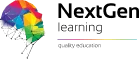







0 responses on "How To Include Microsoft Office Skills on a Resume"